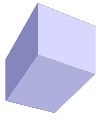Arguments
No argumentsUsage instructions
Please follow this link for details on how to install and run this solution.Launch-ilastik Album Solution
Introduction
Launch-ilastik is a solution designed to streamline the usage of ilastik for image analysis tasks. ilastik is a powerful tool for image classification, segmentation, and more, making it suitable for various applications, including bioimage analysis.
Installation
Ensure that the Album framework is installed by following the instructions available here. Add the catalog to your Album installation to access and install solutions.
Install the Launch-ilastik solution using the graphical user interface (GUI) of Album or run the following command in the terminal:
album install segmentation:ilastik-launcher:0.1.0
How to use
launch-ilastik
To start ilastik, launch the solution using the GUI of album or run the following command in the terminal:
album run segmentation:ilastik-launcher:0.1.0
Hardware requirements
ilastik requires a 64-bit operating system and at least 8GB of RAM. For more information, please refer to the ilastik documentation.
Citation & License
This solution is is under GNU General Public License version 2 or later with exception to allow non-GPL extensions. For more information, please refer to the ilastik documentation.
If you use this solution, please cite the following paper:
text: Berg, S., Kutra, D., Kroeger, T. et al. ilastik: interactive machine learning for (bio)image analysis. Nat Methods 16, 1226–1232 (2019).
doi: 10.1038/s41592-019-0582-9